Character Creation for Wo Long: Fallen Dynasty gives players the option to fully customise the appearance of the character they will play throughout the entire game, as well as their starting abilities and equipment. When you create your character, you will be presented with a myriad of options for facial features, body type, hairstyles and more. As well as the character appearance, players must choose a class from one of the 5 phases, determining their starting Equipment, Wizardry Spells, Martial Arts and Stats.
- See Character Creation Codes for community character sharing
Wo Long Character Creation
In Wo Long: Fallen Dynasty you can define your characters physical appearance, gender, age and class (phase). Additionally, you have the option to choose amongst appearance templates provided by the game, or upload a character creation code to copy a character shared by someone else. In this page, you will be presented with all the information regarding appearance tweaking, character sharing and the best classes in the game.
What is the Best Build in Wo Long: Fallen Dynasty?
There are no Classes in Wo Long: Fallen Dynasty, instead, players control a character that can be built in different ways and can be customized to better suit progression into the playstyle you wish to have in the game, whether that be heavy offense, stealth or a supporting role. It is very easy to switch weapons and playstyles later on in the game, so don't feel as if the class selection sets you in stone for a specific playstyle.
Can I respec my Character in Wo Long: Fallen Dynasty?
Player can respec their character by talking to Zuo Ci, at the Hidden Village. Players can take and allocate their spent points however they see fit, thus allowing them to try different Builds or strategies.
He can be unlocked after completing In Search of the Immortal Wizard.
Beginners Guide - 8 Tips Before You Play
Create Character Screen
Appearance Options
At the very start of the character customisation, you are provided with 7 possible categories of your character to change: Base, Face, Hair, Facial Hair, Makeup, Body, Voice.
Base category allows you to edit the basic features of your character: Their Gender, Appearance Template, Personal Pronouns, Stance, Skin Colour, Face Skin Type, Body Skin Type
Face category gives you freedom to shape your characters face. In this category, you can edit the Face Shape, Age, Eyebrows, Eyes, Irises, Nose, Mouth, and add Face Decorations, Face Accessories and Ear Accessories.
Hair category gives you a list of options for Hair Presets and Hairstyles. In Hairstyles, you can select a Base Hair and Bangs separately. You may also change the Hair Color and Hair Tips.
Facial Hair category provides a list of Facial Hair Presets, and similarly to Hairstyles, allows players to select a Moustache and Beard (Jaw) separately. You can also change the Beard Color.
Makeup category provides a list of options to glow up your character, including Eyeliner, Eye Shadow (Top and Bottom), Eyelashes, Lipstick, Blush, Teeth Blackening and Face Paint.
Body category lets you change the structure of your character. In this category, you can modify Height, Head Size, Neck Length, Shoulder Width, Body Size, Muscularity, Chest Size and add Body Accessories.
Voice category allows you to modify how your character sounds when they take damage, attack or die. You are able to select a voice from templates and modify the pitch.
-min.png)
Wo Long: Fallen Dynasty Appearance Templates
In Wo Long: Fallen Dynasty, you may select a character based on the templates provided in the game. These templates can also be modified to suit the players desired character. These pre-set characters are of varying gender, hairstyle, skin color and more, making it a great way to kickstart your character creation by editing a template that you may already like.
Wo Long: Fallen Dynasty Character templates
Male Body Type
Female Body Type
Wo Long: Fallen Dynasty Appearance Menus
Base
This tab allows you to select one of the character templates listed above, and modify basic features of your character.
Figure allows you to choose a Male character or a Female character, either Type 1 (Male) or Type 2 (Female).
Appearance Template gives you the option to select a wide variety of possible pre-made characters. These characters can be modified as you wish after being selected.
Personal Pronouns gives players the choice to select how they would like to be addressed throughout the game.
Stance changes the how outstretched the characters arms will be when in an idle position.
Skin Color allows players to select skin color from a preset selection, or modify a skin color using a Custom Color made in a palette menu.
Face Skin Type provides the option to select how much blemish there is on your character's face from a selection of presets.
Body Skin Type provides the option to select how much blemish there is on your character's body from a selection of presets.
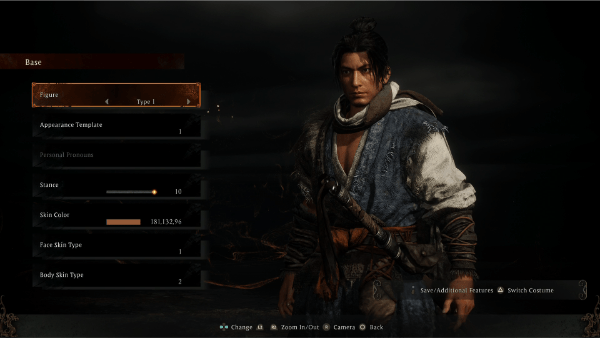
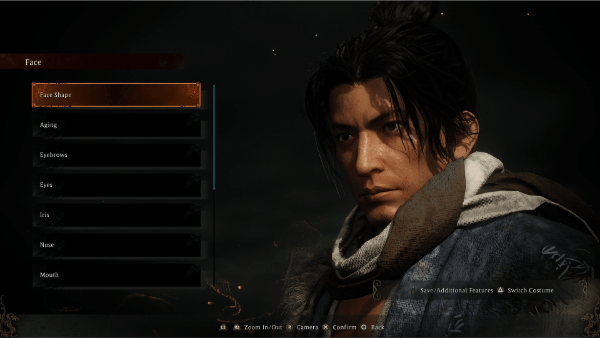
Face
In the "Face" menu, you will have 13 options to manipulate specific and minute details of character's facial structure or accessories. The following options are provided:
- Face Shape: Provides options for facial structure presets, as well as sliders to modify the following:
- Forehead Depth
- Cheekbones Height, Cheekbones Width, Cheekbone depth, Cheek Bulge, Cheeks Position
- Lower Jaw Height, Lower Jaw Width, Lower Jaw Depth
- Chin Height, Chin Depth, Chin Width, Chin Definition, Chin Tip Sharpness,
- Underjaw Depth, Chin Tip Height, Central Chin Height, Central Chin Depth, Central Chin Width - Aging: Tweak Forhead Wrinkles, Eye Wrinkles, Smile Lines and Laugh Lines (Horizontal + Vertical).
- Eyebrows: Alter the type of eyebrow as well as it's Height, Depth, Spacing, Inner Height, Mid Height, Outer Height, Fringe Height, Angle, Density, Thickeness and Color.
- Eyes: Select a provided preset, or modify Eye Size, Height, Spacing, Depth, Angle, and also Eyelid Height, Eyelid Depth, Eye Bags Width, and Tear Troughs Bulge
- Iris: Select a provided preset, or tweak parameters for the character's Iris Size, Iris Shape and Iris Color. You may also have non-matching sides.
- Nose: Select a provided preset, or modify Nose Length, Depth, Height, Width, Angle, Bridge Height, Bridge Width. Root Width, Root Height, Ridge Width, Apex Width and Nosewing Height.
- Mouth: Select a provided preset, or modify Mouth Height, Depth, Size, Corner Angle, Corner Position. You may also change Upper Lip Thickness, Lower Lip Thickness, Upper/Lower Lip Edge Thickness, Mouth Corner Fat Width, Midriff Width and Midriff Depth.
- Ears: Select a provided preset, or modify Ear Height, Angle, Size, Tip Shape and Earlobe Size.
- Face Decoration 1/2/3: Choose among several different cosmetic add-ons to tattoo onto your character. You may change the position, size and rotation of these decorations.
- Face Accessory: TBC.
- Ear Accessory: TBC.
Hair
This tab allows you to select a hairstyle and an accessory for the character. List of settings:
- Presets: Select a provided preset of hairstyle.
- Hairstyle: Select a provided list of Base Hairstyle as well as Bangs, with options to flip both horizontally. You may also add Tied Hair.
- Hair Color: Adjust size color of the characters hair, as well as add highlights and colored tips.
- Hair Tips 1/2/3/4: TBC.
- Accessory Color: TBC.
Facial Hair
In the Facial Hair menu, you can select and modify a Moustache and Beard for your character:
- Presets: Select among a variety of pre-set facial hair-styles.
- Facial Hair Color: Modify the base color of the facial hair, as well as tip color and Facial Hair Graduation.
- Moustache: Select a type of moustache, as well as it's Length or Curliness.
- Beard (Jaw): Select a type of beard, as well as it's Length or Curliness.
Makeup
This tab allows you to add makeup cosmetics to your character:
- Eyeliner: Select an eyeliner type, color and opacity.
- Eye Shadow Top/Bottom: Select an eye shadow type, color, opacity and shine.
- Eyelashes: Select an eyelash type, color and length.
- Lipstick: Select a lipstick type, color, opacity and glossiness.
- Blush: Select a blush type, color, and its size or position.
- Teeth Blackening: Gives a selection of teeth types, as well as the option to blacken the teeth with any color.
- Face Paint: Provides the option to apply face paint, change its opacity and color.
Body
In the Body menu, you may change the proportions of your character as well as add extra accessories such as body tattoos:
- Height: Adjust the height of your character.
- Head Size: Modify the size of your characters head.
- Neck Length: Adjust the length of you characters neck.
- Shoulder Width: Adjust how broad your characters shoulders will be.
- Body Size: TBC
- Muscularity: Select and modify muscularity modifier for your characters Torso, Arm and Leg muscle.
- Chest Size: TBC
- Body Accessory 1/2/3: Select a body tattoo which which can be placed on any part of the character body.
Voice
This tab allows you to modify the voice of your character:
- Types: Allows you to select a voice type from a variety of presets.
- Pitch: Gives the option to adjust the pitch of the selected type of voice.
Wo Long Character Creation Code
Character Creation Codes are special Codes for Wo Long: Fallen Dynasty that allow players to share their original character creations. You can save and upload your character settings to the server to generate and share a Character Creation Code with other users. For details on options, see Character Creation.
Please see Builds for ideas on how to build your character
How do I Share my Code?
PC users can simply screenshot the share under "options". Playstation users: To share your code, take a screenshot via the "Share" menu under "Save", and then upload the image to your PC via USB drive or by sending it in a private message and then opening your PSN messages in the Playstation Site in a web browser.
To add to the wiki:
- Edit the image with paint to make it 300px wide and 168px in height.
- Register an account on the wiki to be able to upload images.
- Click "Edit" on the top right of the page. Then go to the end of the table below and place your cursor in an empty cell.
- Add the image
 below as the first line of the new cell (image has to be 300x168 !). Second line should be the name of your creation. Third line should be the creation code so others can copy it easily. Make sure you don't add any unnecessary empty lines to keep the format nice and tidy.
below as the first line of the new cell (image has to be 300x168 !). Second line should be the name of your creation. Third line should be the creation code so others can copy it easily. Make sure you don't add any unnecessary empty lines to keep the format nice and tidy. - Click "Save".
Wo Long: Fallen Dynasty Character Creation Share Codes
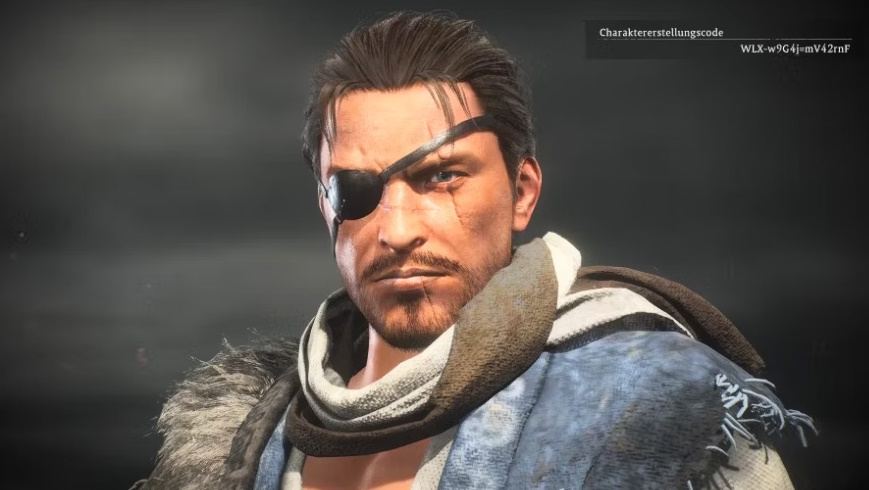
Venom Snake - Metal Gear
Code: WLX-w9G4j=mV42rnF

Ayane - Dead or Alive/Ninja Gaiden
Code: WLS-D=YTDoG&AF=MB (Steam)

MageBabe@fextra - Skyrim North female blonde style with standard body and smokey eyes !
Code: WLS-jtcJf37MfsKbo
IMG
Character Name
Code: WLS-"CODE"
IMG
Character Name
Code: WLS-"CODE"
IMG
Character Name
Code: WLS-"CODE"
IMG
Character Name
Code: WLS-"CODE"
IMG
Character Name
Code: WLS-"CODE"
 Anonymous
AnonymousI noticed William, Marie Rose, and Momiji as presets in the appearance templates. Anyone else more versed in Team Ninja know if there's any others?

 Anonymous
Anonymous
The character creation is incredible in this game, it's one of the best ever ! Like Nioh 2.


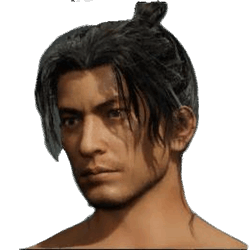
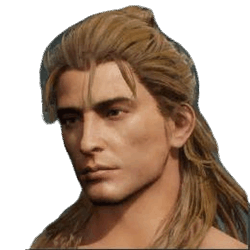

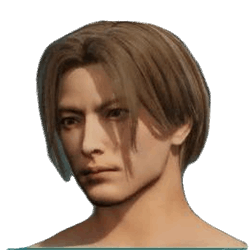
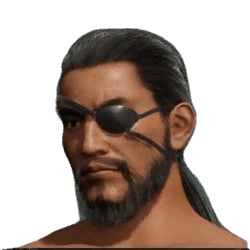
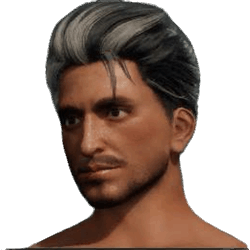
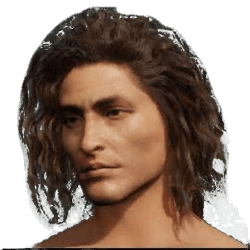
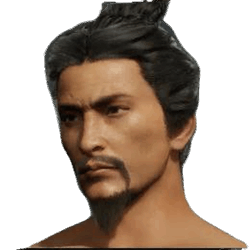
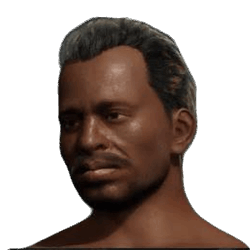
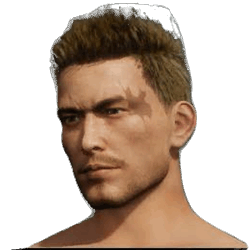
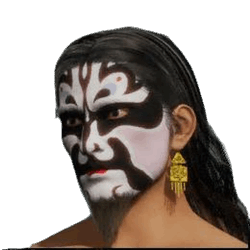

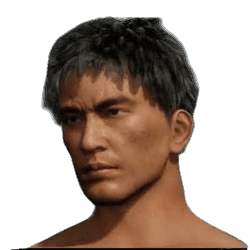
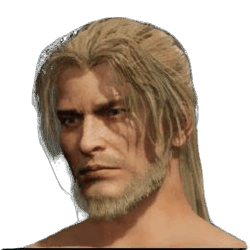
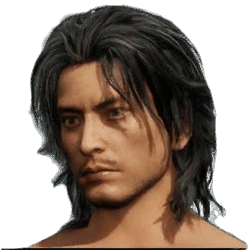

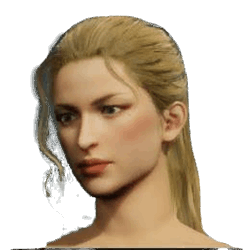
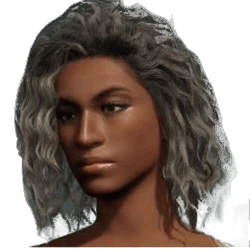

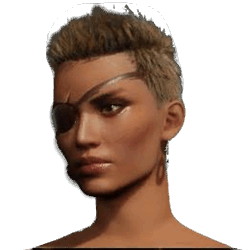


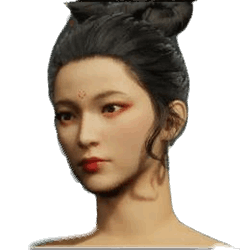



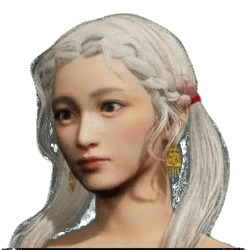

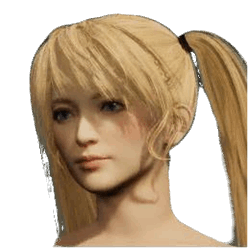
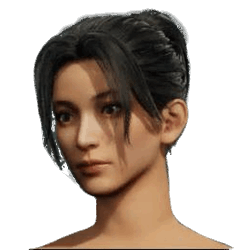
 below as the first line of the new cell (image has to be 300x168 !). Second line should be the name of your creation. Third line should be the creation code so others can copy it easily. Make sure you don't add any unnecessary empty lines to keep the format nice and tidy.
below as the first line of the new cell (image has to be 300x168 !). Second line should be the name of your creation. Third line should be the creation code so others can copy it easily. Make sure you don't add any unnecessary empty lines to keep the format nice and tidy.
What’s the English translation of the tattoo? The one in the character creation.
0
+10
-1