Controls for Wo Long: Fallen Dynasty presents information about the input mechanisms behind any player actions, such as controlling movement, combat and interactions with menus or the world of Wo Long: Fallen Dynasty. In this page, you can find all configurations for the controls of Wo Long on Playstation 5, PC, Xbox One, and Playstation 4.
Wo Long: Fallen Dynasty Controls
Playstation 5
PC Keyboard Only
PC Keyboard and Mouse
Xbox One, Series X/S & PC Controller
Playstation 4
(Click images to enlarge)
Configuration A
- ← : Switch Item
- → : Switch Item
- ↑ : Use Item
- ↓ : Use Item
- △: Spirit Attack / Fatal Strike
- ⭘: Dodge / Deflect
- ✖: Jump
- ☐: Normal Attack
- Left stick: Move / Dash
- Right stick: Camera Adjustment
- R3: Lock-On / Zoom / Switch Locked On Target
- L1: Guard
- L2: Aim Ranged Weapon
- R1: Shift 2
- R2: Shift 1 / Check / Shoot Ranged Weapon
- R1 + ☐ / △: Martial Arts
- R1 + ⭘: Deflect Counter Attack
- △ + ⭘: Summon Divine Beast
- ☐ + ✖: Divine Beast Resonation
- R1 + ↑ / ↓: Encourage
- R2 + ↑ / ↓: Switch Melee Weapon
- R2 + ← / →: Switch Ranged Weapon
- R2 + △/⭘/✖/☐: Wizardry Spell
- Option: Show Status Menu
- Touchpad button: Show Gesture Menu
Configuration B
- ← : Switch Item
- → : Switch Item
- ↑ : Use Item
- ↓ : Use Item
- △: Spirit Attack / Fatal Strike
- ⭘: Dodge / Deflect
- ✖: Jump
- ☐: Normal Attack
- Left stick: Move / Dash
- Right stick: Camera Adjustment
- R3: Lock-On / Zoom / Switch Locked On Target
- L1: Guard
- L2: Aim Ranged Weapon
- R1: Shift 2
- R2: Shift 1 / Check / Shoot Ranged Weapon
- R1 + ☐ / △: Martial Arts
- R1 + ⭘: Deflect Counter Attack
- △ + ⭘: Summon Divine Beast
- ☐ + ✖: Divine Beast Resonation
- R1 + ↑ / ↓: Encourage
- R2 + ↑ / ↓: Switch Melee Weapon
- R2 + ← / →: Switch Ranged Weapon
- R2 + △/⭘/✖/☐: Wizardry Spell
- Option: Show Gesture Menu
- Touchpad button: Show Status Menu
Configuration C
- ← : Switch Item
- → : Switch Item
- ↑ : Use Item
- ↓ : Use Item
- △: Spirit Attack / Fatal Strike
- ⭘: Dodge / Deflect
- ✖: Jump
- ☐: Normal Attack
- Left stick: Move / Dash
- Right stick: Camera Adjustment
- R3: Lock-On / Zoom / Switch Locked On Target
- R1: Guard
- R2: Aim Ranged Weapon
- L1: Shift 2
- L2: Shift 1 / Check / Shoot Ranged Weapon
- L1 + ☐ / △: Martial Arts
- L1 + ⭘: Deflect Counter Attack
- △ + ⭘: Summon Divine Beast
- ☐ + ✖: Divine Beast Resonation
- L1 + ↑ / ↓: Encourage
- L2 + ↑ / ↓: Switch Melee Weapon
- L2 + ← / →: Switch Ranged Weapon
- L2 + △/⭘/✖/☐: Wizardry Spell
- Option: Show Status Menu
- Touchpad button: Show Gesture Menu
Configuration D
- ← : Switch Item
- → : Switch Item
- ↑ : Use Item
- ↓ : Use Item
- △: Spirit Attack / Fatal Strike
- ⭘: Dodge / Deflect
- ✖: Jump
- ☐: Normal Attack
- Left stick: Move / Dash
- Right stick: Camera Adjustment
- R3: Lock-On / Zoom / Switch Locked On Target
- L1: Aim Ranged Weapon
- L2: Guard
- R1: Shift 1 / Check / Shoot Ranged Weapon
- R2: Shift 2
- R2 + ☐ / △: Martial Arts
- R2 + ⭘: Deflect Counter Attack
- △ + ⭘: Summon Divine Beast
- ☐ + ✖: Divine Beast Resonation
- R2 + ↑ / ↓: Encourage
- R1 + ↑ / ↓: Switch Melee Weapon
- R1 + ← / →: Switch Ranged Weapon
- R1 + △/⭘/✖/☐: Wizardry Spell
- Option: Show Status Menu
- Touchpad button: Show Gesture Menu
Configuration E
- ← : Switch Item
- → : Switch Item
- ↑ : Use Item
- ↓ : Use Item
- △: Spirit Attack / Fatal Strike
- ⭘: Dodge / Deflect
- ✖: Jump
- ☐: Normal Attack
- Left stick: Move / Dash
- Right stick: Camera Adjustment
- R3: Lock-On / Zoom / Switch Locked On Target
- L1: Shift 1 / Check / Shoot Ranged Weapon
- L2: Shift 2
- R1: Aim Ranged Weapon
- R2: Guard
- L2 + ☐ / △: Martial Arts
- L2 + ⭘: Deflect Counter Attack
- △ + ⭘: Summon Divine Beast
- ☐ + ✖: Divine Beast Resonation
- L2 + ↑ / ↓: Encourage
- L1 + ↑ / ↓: Switch Melee Weapon
- L1 + ← / →: Switch Ranged Weapon
- L1 + △/⭘/✖/☐: Wizardry Spell
- Option: Show Gesture Menu
- Touchpad button: Show Status Menu
Xbox One, Series X/S & PC Controller Controls
Configuration A
- ← : Switch Item
- → : Switch Item
- ↑ : Use Item
- ↓ : Use Item
- Y: Spirit Attack / Fatal Strike
- B: Dodge / Deflect
- A: Jump
- X: Normal Attack
- Left stick: Move / Dash
- Right stick: Camera Adjustment
- R3: Lock-On / Zoom / Switch Locked On Target
- LB: Guard
- LT: Aim Ranged Weapon
- RB: Shift 2
- RT: Shift 1 / Check / Shoot Ranged Weapon
- RB + X / Y: Martial Arts
- RB + B: Deflect Counter Attack
- Y + B: Summon Divine Beast
- X + A: Divine Beast Resonation
- RB + ↑ / ↓: Encourage
- RT + ↑ / ↓: Switch Melee Weapon
- RT + ← / →: Switch Ranged Weapon
- RT + Y/B/A/X: Wizardry Spell
- Option: Show Gesture Menu
- Touchpad button: Show Character Menu
Configuration B
- ← : Switch Item
- → : Switch Item
- ↑ : Use Item
- ↓ : Use Item
- Y: Spirit Attack / Fatal Strike
- B: Dodge / Deflect
- A: Jump
- X: Normal Attack
- Left stick: Move / Dash
- Right stick: Camera Adjustment
- R3: Lock-On / Zoom / Switch Locked On Target
- LB: Guard
- LT: Aim Ranged Weapon
- RB: Shift 2
- RT: Shift 1 / Check / Shoot Ranged Weapon
- RB + X / Y: Martial Arts
- RB + B: Deflect Counter Attack
- Y + B: Summon Divine Beast
- X + A: Divine Beast Resonation
- RB + ↑ / ↓: Encourage
- RT + ↑ / ↓: Switch Melee Weapon
- RT + ← / →: Switch Ranged Weapon
- RT + Y/B/A/X: Wizardry Spell
- Option: Show Character Menu
- Touchpad button: Show Gesture Menu
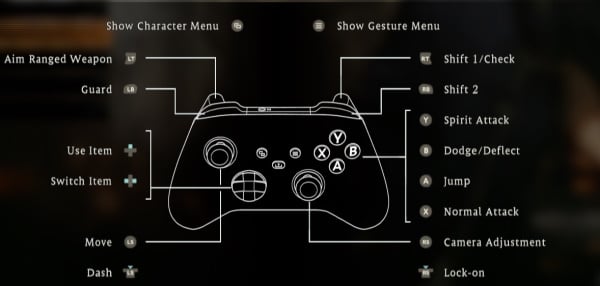
Configuration C
- ← : Switch Item
- → : Switch Item
- ↑ : Use Item
- ↓ : Use Item
- Y: Spirit Attack / Fatal Strike
- B: Dodge / Deflect
- A: Jump
- X: Normal Attack
- Left stick: Move / Dash
- Right stick: Camera Adjustment
- R3: Lock-On / Zoom / Switch Locked On Target
- LB: Shift 2
- LT: Shift 1 / Check / Shoot Ranged Weapon
- RB: Guard
- RT: Aim Ranged Weapon
- RB + X / Y: Martial Arts
- RB + B: Deflect Counter Attack
- Y + B: Summon Divine Beast
- X + A: Divine Beast Resonation
- RB + ↑ / ↓: Encourage
- RT + ↑ / ↓: Switch Melee Weapon
- RT + ← / →: Switch Ranged Weapon
- RT + Y/B/A/X: Wizardry Spell
- Option: Show Gesture Menu
- Touchpad button: Show Character Menu
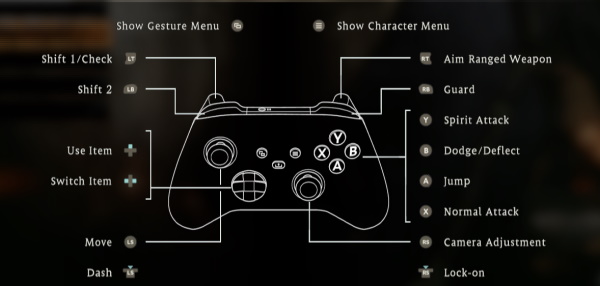
Configuration D
- ← : Switch Item
- → : Switch Item
- ↑ : Use Item
- ↓ : Use Item
- Y: Spirit Attack / Fatal Strike
- B: Dodge / Deflect
- A: Jump
- X: Normal Attack
- Left stick: Move / Dash
- Right stick: Camera Adjustment
- R3: Lock-On / Zoom / Switch Locked On Target
- LB: Aim Ranged Weapon
- LT: Guard
- RB: Shift 1 / Check / Shoot Ranged Weapon
- RT: Shift 2
- RB + X / Y: Martial Arts
- RB + B: Deflect Counter Attack
- Y + B: Summon Divine Beast
- X + A: Divine Beast Resonation
- RB + ↑ / ↓: Encourage
- RT + ↑ / ↓: Switch Melee Weapon
- RT + ← / →: Switch Ranged Weapon
- RT + Y/B/A/X: Wizardry Spell
- Option: Show Gesture Menu
- Touchpad button: Show Character Menu
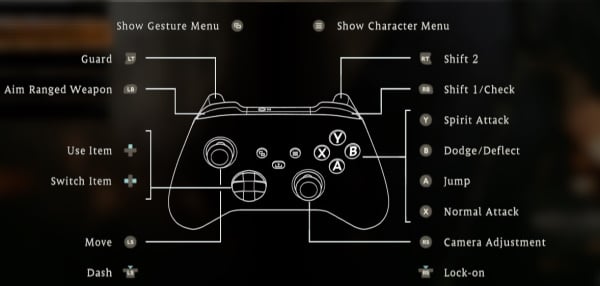
Configuration E
- ← : Switch Item
- → : Switch Item
- ↑ : Use Item
- ↓ : Use Item
- Y: Spirit Attack / Fatal Strike
- B: Dodge / Deflect
- A: Jump
- X: Normal Attack
- Left stick: Move / Dash
- Right stick: Camera Adjustment
- R3: Lock-On / Zoom / Switch Locked On Target
- LB: Shift 1 / Check / Shoot Ranged Weapon
- LT: Shift 2
- RB: Aim Ranged Weapon
- RT: Guard
- RB + X / Y: Martial Arts
- RB + B: Deflect Counter Attack
- Y + B: Summon Divine Beast
- X + A: Divine Beast Resonation
- RB + ↑ / ↓: Encourage
- RT + ↑ / ↓: Switch Melee Weapon
- RT + ← / →: Switch Ranged Weapon
- RT + Y/B/A/X: Wizardry Spell
- Option: Show Gesture Menu
- Touchpad button: Show Character Menu
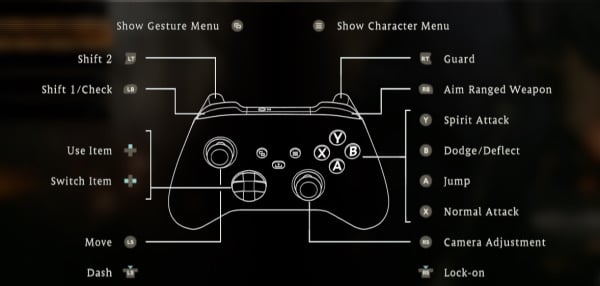
PlayStation 4 Controls
Configuration A
- ← : Switch Item
- → : Switch Item
- ↑ : Use Item
- ↓ : Use Item
- △: Spirit Attack / Fatal Strike
- ⭘: Dodge / Deflect
- ✖: Jump
- ☐: Normal Attack
- Left stick: Move / Dash
- Right stick: Camera Adjustment
- R3: Lock-On / Zoom / Switch Locked On Target
- L1: Guard
- L2: Aim Ranged Weapon
- R1: Shift 2
- R2: Shift 1 / Check / Shoot Ranged Weapon
- R1 + ☐ / △: Martial Arts
- R1 + ⭘: Deflect Counter Attack
- △ + ⭘: Summon Divine Beast
- ☐ + ✖: Divine Beast Resonation
- R1 + ↑ / ↓: Encourage
- R2 + ↑ / ↓: Switch Melee Weapon
- R2 + ← / →: Switch Ranged Weapon
- R2 + △/⭘/✖/☐: Wizardry Spell
- Option: Show Gesture Menu
- Touchpad button: Show Status Menu
Configuration B
- ← : Switch Item
- → : Switch Item
- ↑ : Use Item
- ↓ : Use Item
- △: Spirit Attack / Fatal Strike
- ⭘: Dodge / Deflect
- ✖: Jump
- ☐: Normal Attack
- Left stick: Move / Dash
- Right stick: Camera Adjustment
- R3: Lock-On / Zoom / Switch Locked On Target
- L1: Guard
- L2: Aim Ranged Weapon
- R1: Shift 2
- R2: Shift 1 / Check / Shoot Ranged Weapon
- R1 + ☐ / △: Martial Arts
- R1 + ⭘: Deflect Counter Attack
- △ + ⭘: Summon Divine Beast
- ☐ + ✖: Divine Beast Resonation
- R1 + ↑ / ↓: Encourage
- R2 + ↑ / ↓: Switch Melee Weapon
- R2 + ← / →: Switch Ranged Weapon
- R2 + △/⭘/✖/☐: Wizardry Spell
- Option: Show Gesture Menu
- Touchpad button: Show Status Menu
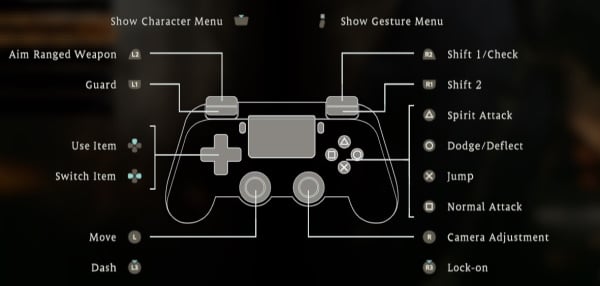
Configuration C
- ← : Switch Item
- → : Switch Item
- ↑ : Use Item
- ↓ : Use Item
- △: Spirit Attack / Fatal Strike
- ⭘: Dodge / Deflect
- ✖: Jump
- ☐: Normal Attack
- Left stick: Move / Dash
- Right stick: Camera Adjustment
- R3: Lock-On / Zoom / Switch Locked On Target
- L1: Guard
- L2: Aim Ranged Weapon
- R1: Shift 2
- R2: Shift 1 / Check / Shoot Ranged Weapon
- R1 + ☐ / △: Martial Arts
- R1 + ⭘: Deflect Counter Attack
- △ + ⭘: Summon Divine Beast
- ☐ + ✖: Divine Beast Resonation
- R1 + ↑ / ↓: Encourage
- R2 + ↑ / ↓: Switch Melee Weapon
- R2 + ← / →: Switch Ranged Weapon
- R2 + △/⭘/✖/☐: Wizardry Spell
- Option: Show Gesture Menu
- Touchpad button: Show Status Menu
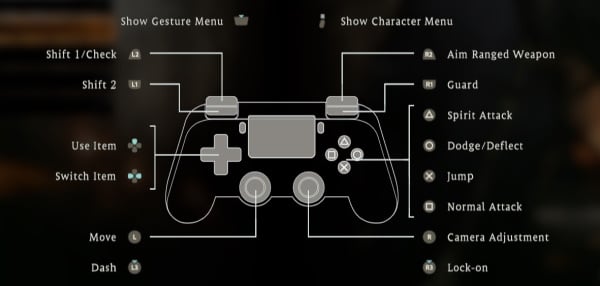
Configuration D
- ← : Switch Item
- → : Switch Item
- ↑ : Use Item
- ↓ : Use Item
- △: Spirit Attack / Fatal Strike
- ⭘: Dodge / Deflect
- ✖: Jump
- ☐: Normal Attack
- Left stick: Move / Dash
- Right stick: Camera Adjustment
- R3: Lock-On / Zoom / Switch Locked On Target
- L1: Guard
- L2: Aim Ranged Weapon
- R1: Shift 2
- R2: Shift 1 / Check / Shoot Ranged Weapon
- R1 + ☐ / △: Martial Arts
- R1 + ⭘: Deflect Counter Attack
- △ + ⭘: Summon Divine Beast
- ☐ + ✖: Divine Beast Resonation
- R1 + ↑ / ↓: Encourage
- R2 + ↑ / ↓: Switch Melee Weapon
- R2 + ← / →: Switch Ranged Weapon
- R2 + △/⭘/✖/☐: Wizardry Spell
- Option: Show Gesture Menu
- Touchpad button: Show Status Menu
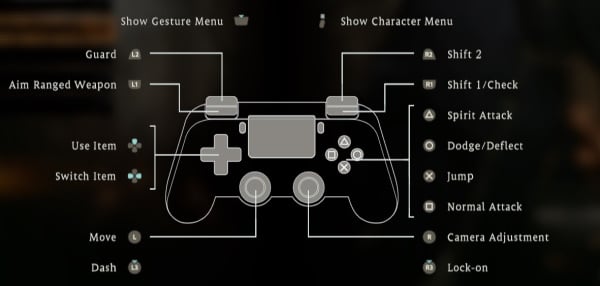
Configuration E
- ← : Switch Item
- → : Switch Item
- ↑ : Use Item
- ↓ : Use Item
- △: Spirit Attack / Fatal Strike
- ⭘: Dodge / Deflect
- ✖: Jump
- ☐: Normal Attack
- Left stick: Move / Dash
- Right stick: Camera Adjustment
- R3: Lock-On / Zoom / Switch Locked On Target
- L1: Guard
- L2: Aim Ranged Weapon
- R1: Shift 2
- R2: Shift 1 / Check / Shoot Ranged Weapon
- R1 + ☐ / △: Martial Arts
- R1 + ⭘: Deflect Counter Attack
- △ + ⭘: Summon Divine Beast
- ☐ + ✖: Divine Beast Resonation
- R1 + ↑ / ↓: Encourage
- R2 + ↑ / ↓: Switch Melee Weapon
- R2 + ← / →: Switch Ranged Weapon
- R2 + △/⭘/✖/☐: Wizardry Spell
- Option: Show Gesture Menu
- Touchpad button: Show Status Menu
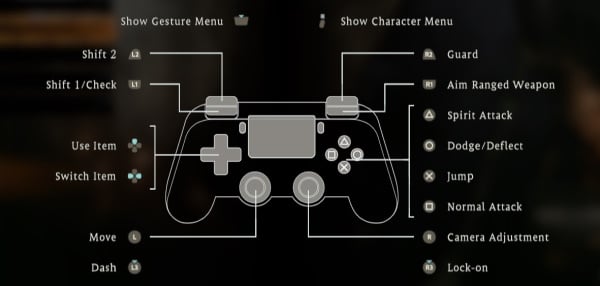
 Anonymous
Anonymous
 Anonymous
AnonymousAny idea if this game will have custom configurations available?

Load more

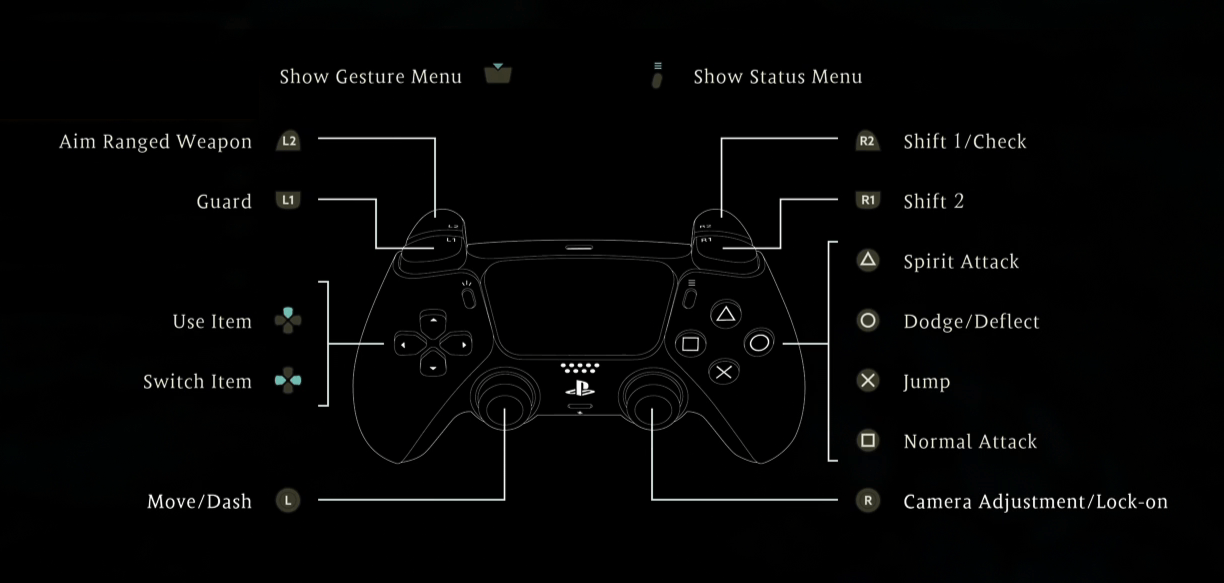
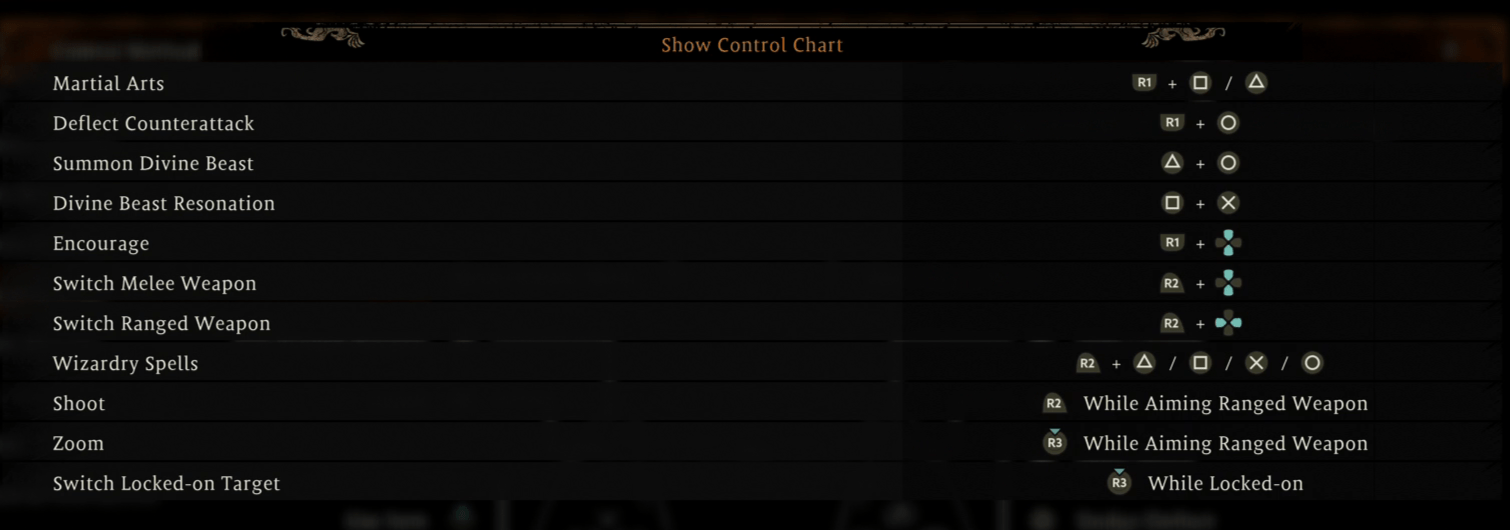
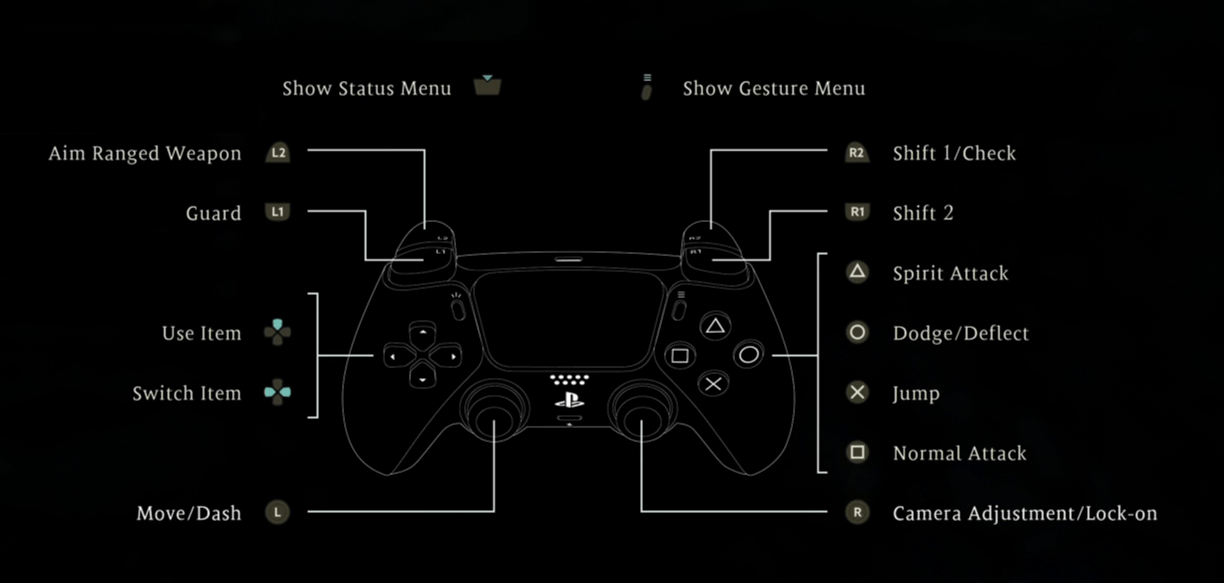
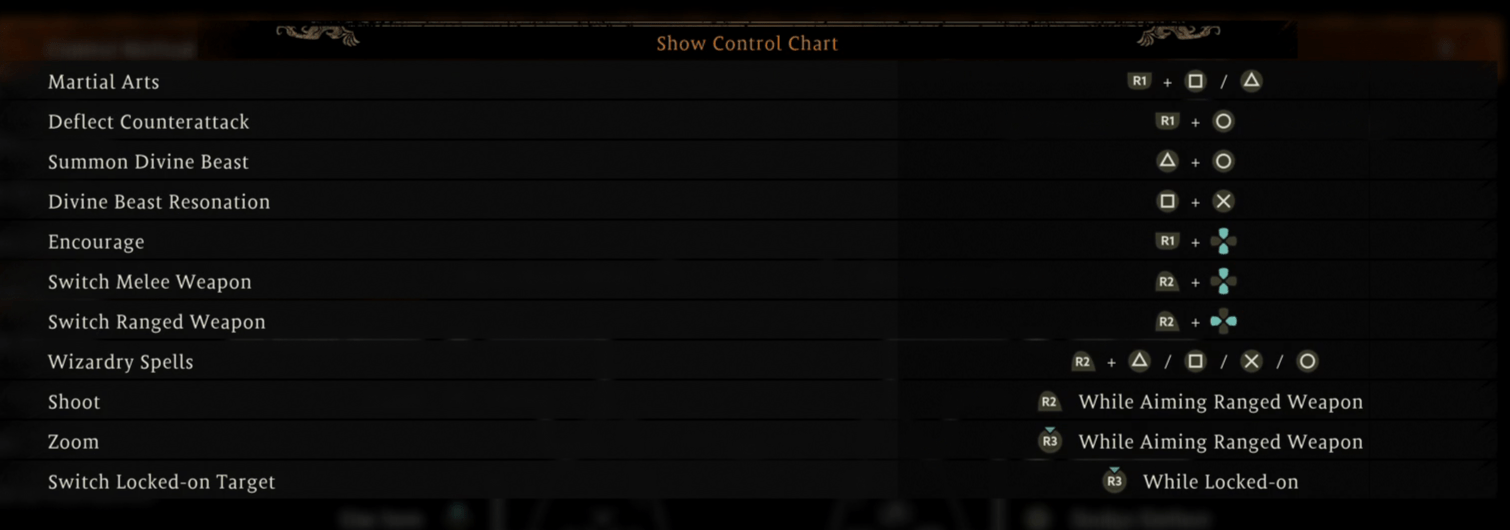
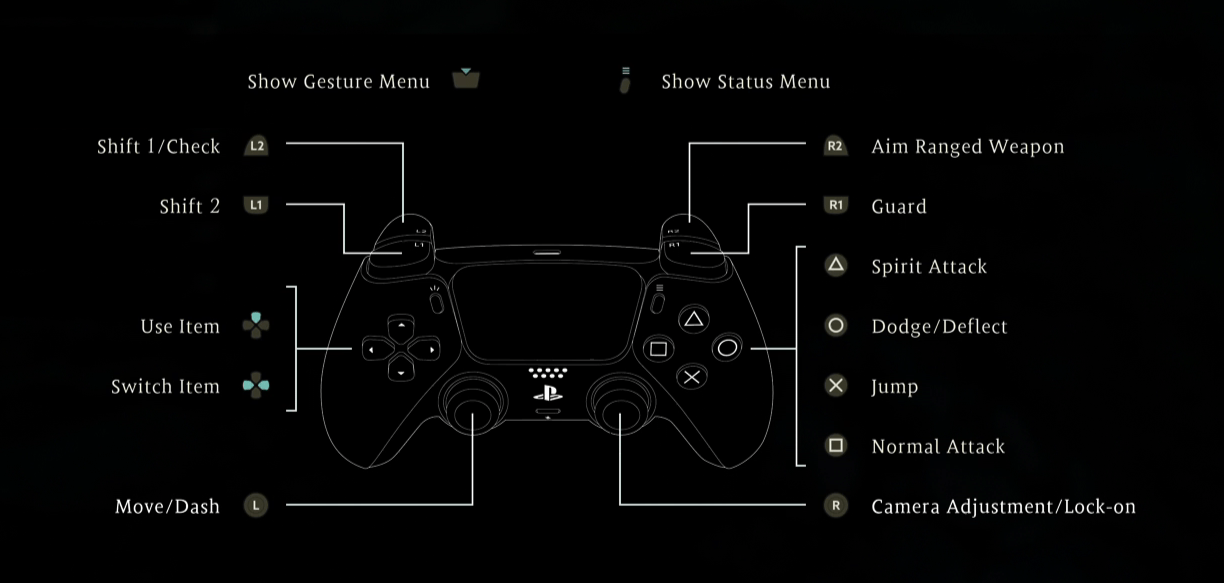
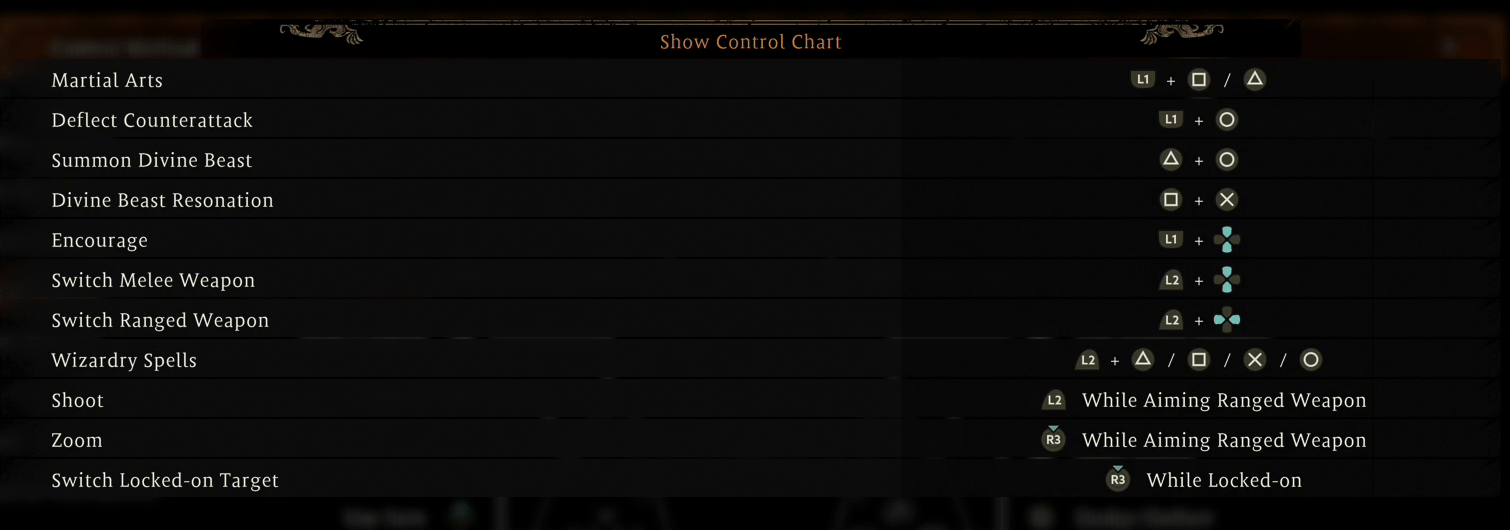
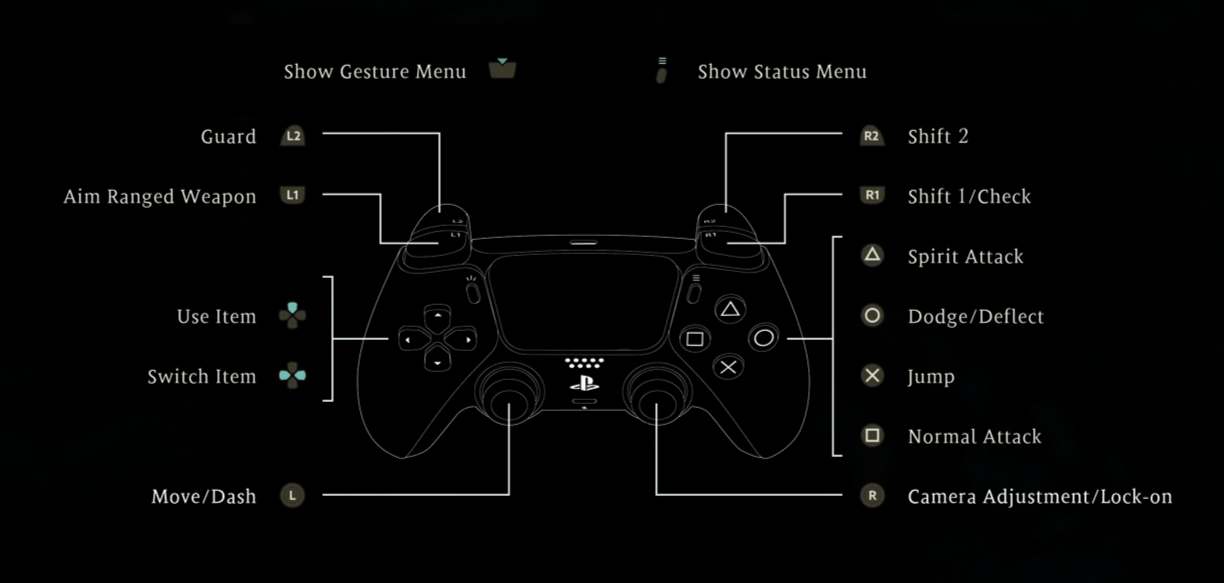
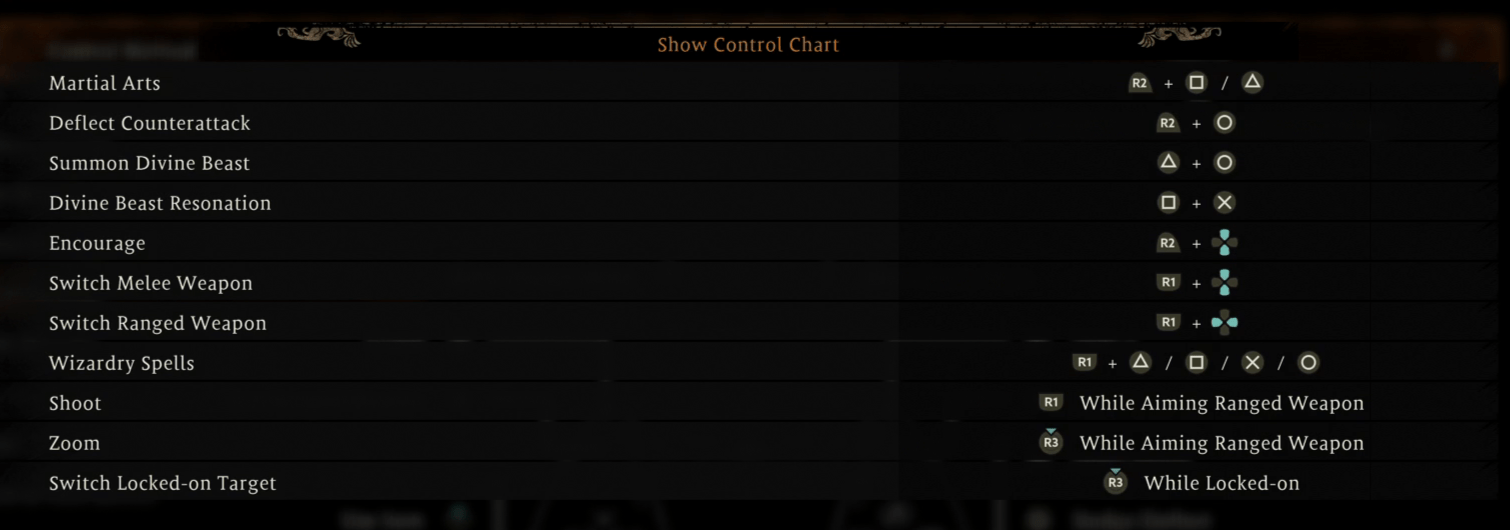
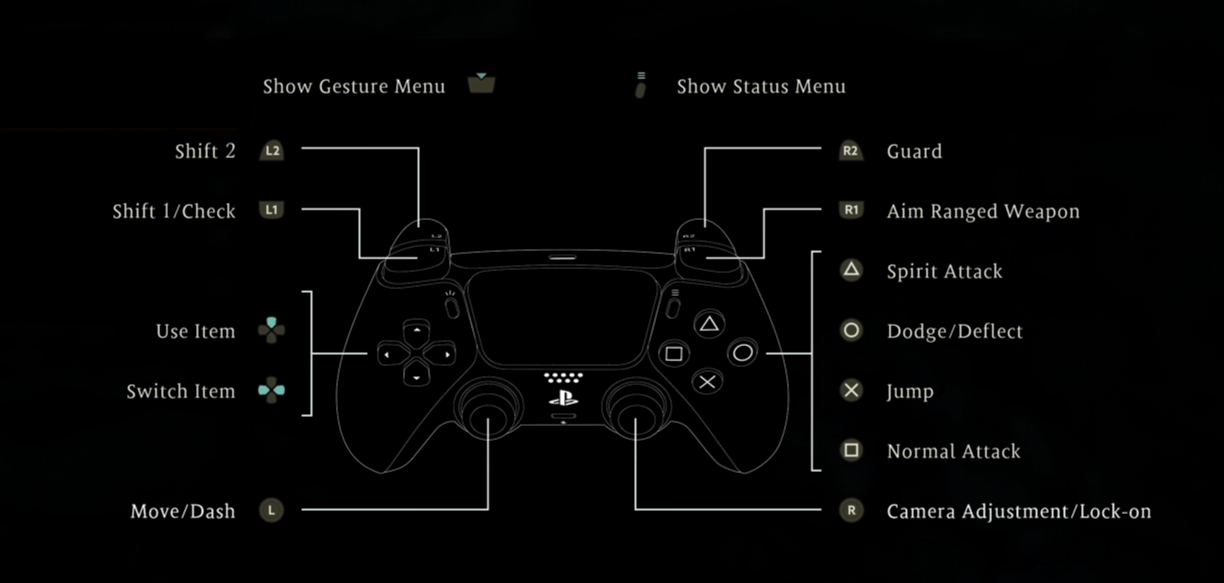
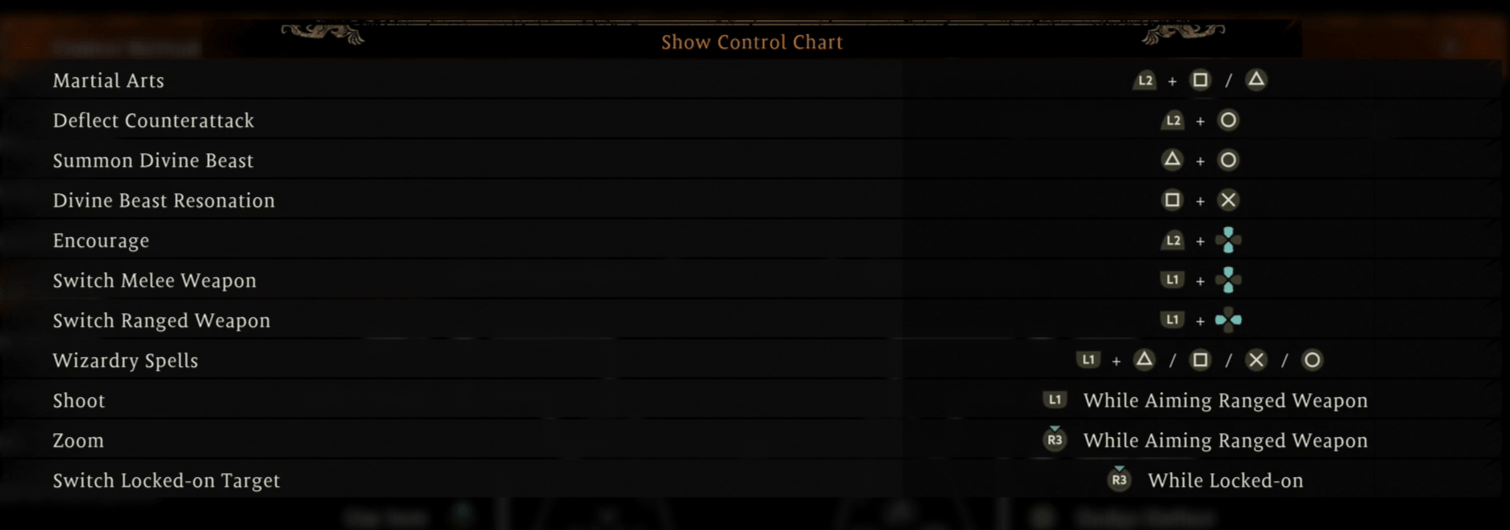
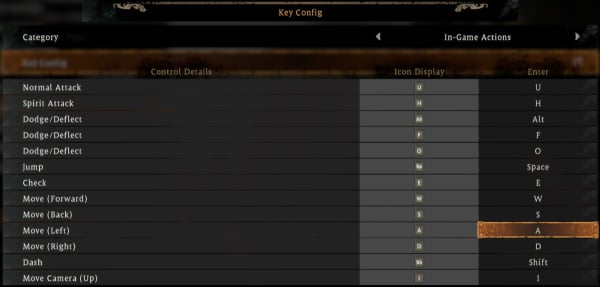
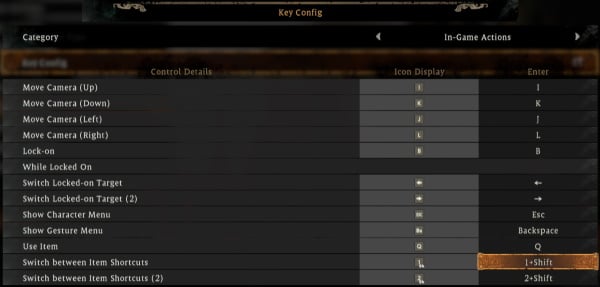

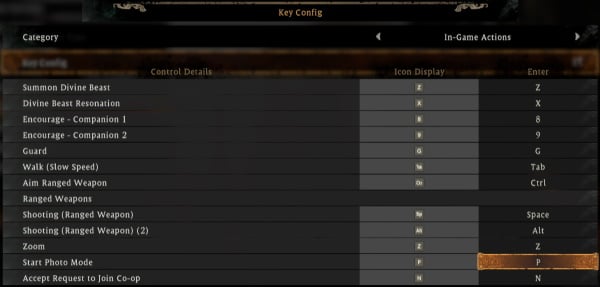
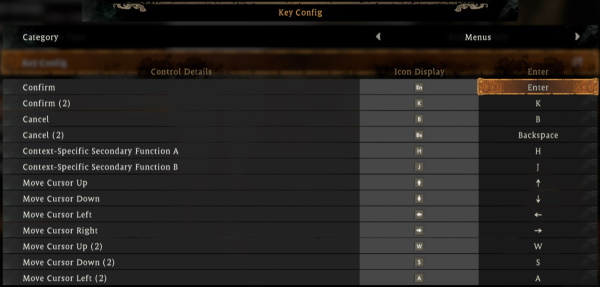


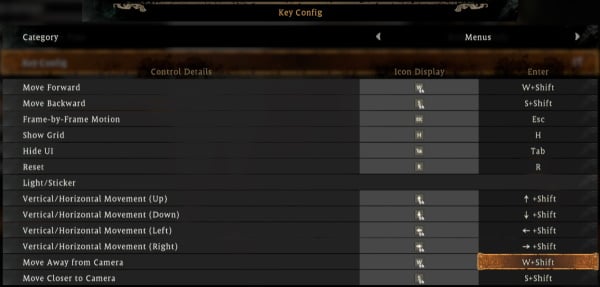
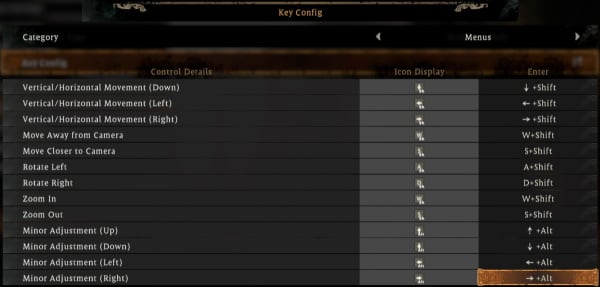





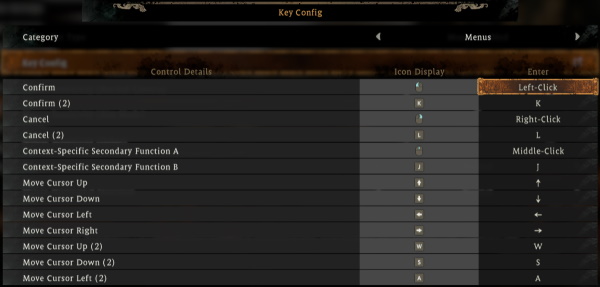

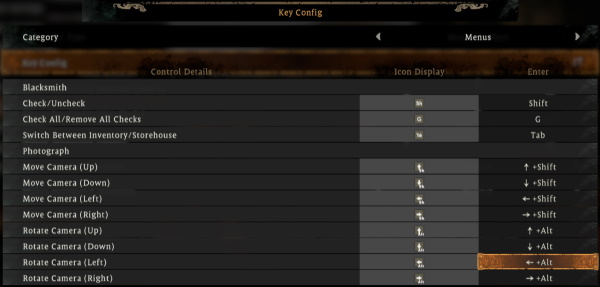
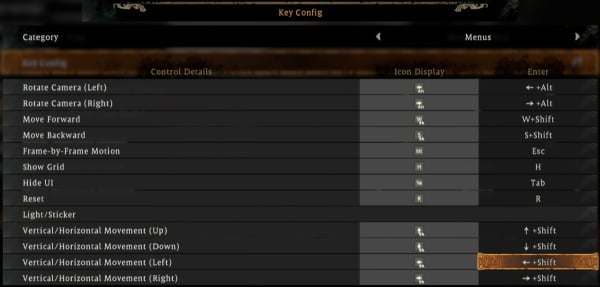
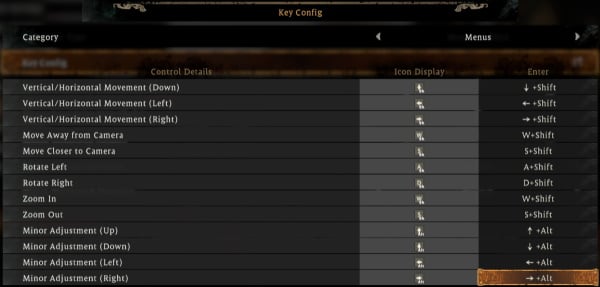
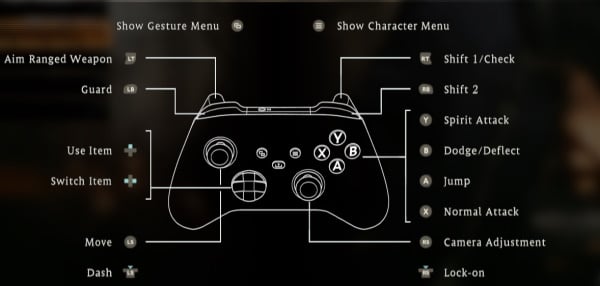
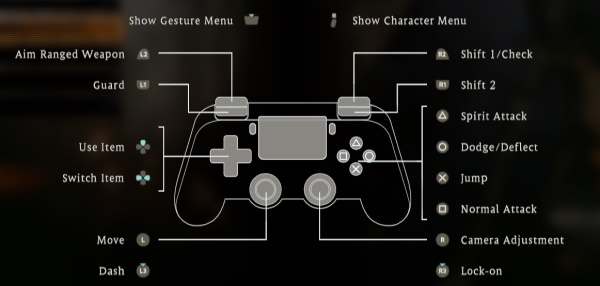
You jump twice to climb I think
1
+10
-1